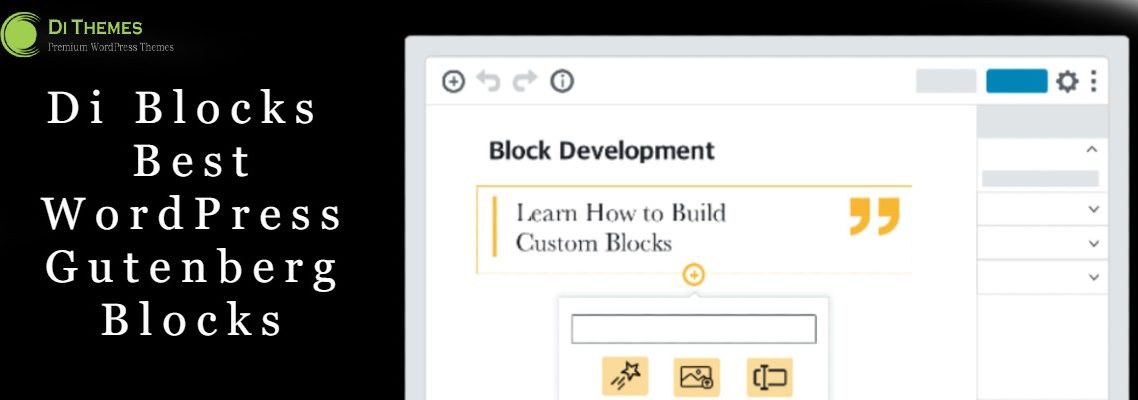
Di Blocks- Best WordPress Gutenberg Blocks
June 30, 2020
Hello, I am very glad to know you’re exploring the Gutenberg blocks. Before this, I want to tell you something about what is theme and plugin. It’ll be easy for you to understand what actually blocks is and how it is helpful.
A perfect layout of any content matters a lot, and it attracts more audience. Considering this, WordPress developed Gutenberg Editor that has some fabulous advancement than previously.
The Gutenberg editor gives you the ability to create separate blocks for every section of your content. This way, your content gets the perfect layout. To take this feature to the next level, now we have the Di Blocks plugin that adds some attractive blocks to your Gutenberg Editor and makes your content look even more engaging, and easy to understand.
It makes your content amazing. Therefore, this blog is on why your WordPress site needs Gutenberg Blocks, and what facilities you get with it.
Let’s start and see what the actual theme is on WordPress.
What is the WordPress theme?
The theme is a pre-built collection of code, in easy language, it is a blueprint of a website. In the WordPress community, there is a large collection of themes. Which makes your work very easy.
You can install any theme and start creating your design, of course not from scratch also you don’t have to need any computer engineer or coding knowledge to operate and design using the theme. You just have to drag-drop the widgets according to your requirements.
There are different types of themes such as Di Multipurpose Theme, Di Blog theme and Di eCommerce theme. You can choose any theme according to your niche. These themes are quite responsive as well as SEO friendly. This is also customizable and fully functional through which the best services can be provided to the users. This is specially developed and designed based on the WordPress websites through which the display ads and the widgets can be easily customized. These have many features such as category wise customization, typography options, header widgets with header layouts, and footer widgets with footer layouts.
Now you know what the actual theme is, but what if you want to design your website more attractive and beautiful?
Then you must have to use plugins to decorate your text, add more functions, etc.
What is the WordPress Plugin?
The plugin is a type of software add-on that contains different types of features. A plugin is specially designed for particular tasks. It can be any backup plugin or it can be any decoration plugin or it can be animations plugin. It helps to do complex tasks very easily. The plugin is very effective to add new features in WordPress sites with ease.
So now you know what plugin and theme, plugin help to add features in the WordPress site. Now let’s look what Di Blocks plugin do.
What is Di Block Plugin?
Di Blocks plugin is specially developed for the Gutenberg page editor. Gutenberg is a plugin in WordPress which helps you to add different types of layout and design. You can add these designs into your post, pages, widget. Di Blocks plugin allows you to add attractive blocks in your pages. Di Blocks plugin has 4 blocks through which you can customize your site accordingly.
The plugin comes with an animation option also. The animation option allows the user to apply any animation effect to the block. Besides, Di Blocks also offers spacing options. It helps in editing proper padding and margin without disturbing the CSS code.
Where to find Di Blocks?
Finding Di Blocks is simple. Just open the edit screen of a page or post on which you want to add Di Blocks. Click on (+) add a new block icon. Then click on the Di Blocks category. After this, click on the required block.
Features of Di Blocks
1.Heading block
The heading block of the Di Blocks plugin helps you to design your heading of the content. You can Set tags of heading from H1 to H6. You can set the color of the heading, its background. Moreover, it gives you the feature to add the custom color of heading links and heading hover.
The heading block of Di Blocks plugin comes with typography features, which give you a beautiful range of fonts. You can set font size and also can set font transformation. In addition, if you want to show some creative animation to your visitor on heading, then Di block plugin is best for you.
2.Paragraph block
The paragraph block is very useful when you want to customize your paragraph. You can Enable / Disable Drop Cap in just one-click. It allows you to set the color of your paragraph text. Moreover, you can define your custom color for paragraph links color & hover color.
The paragraph block gives you full control over the text of Gutenberg Blocks. You can set the spacing of text by using appropriate padding & margin in px. In-depth, you can set padding/margin for top, bottom, left, right.
The paragraph block of Di Blocks allows you to set border-radius, border style. Even you can customize border color according to your design.
3.Google Map block
It is a very attractive feature of Di blocks. Of course, Di blocks all features that are free to use. Google map block gives you space to place your physical office location. You can embed google map using longitude. Google map block feature is very flexible, it allows you to set a zoom level, moreover, you can set view level of height. You can show an exact pointer to your physical location on the map
4. Icon block
One of the hottest features of Di blocks is the icon block module. The icon is very attractive in nature. It tells visitors what the content or topic is about. The icon module contains 470+ fa-fa icons. You can increase or decrease the size of the icon. In addition, you can rotate your icon up to 360 degrees. The Icon block consists of all features like color, spacing, animation effect. Moreover, you can add color to the icon.
Reasons To Use WordPress Blocks
- You can create the blocks quite easily. Also, you may do the customization easily and without any mistakes. You don’t need to know any coding.
- With the simple Gutenberg editor, you can’t add the animation effect in any block, but this here you get that feature as well, and that too without the use of any CSS code.
- Also, you don’t need even the CSS coding to give the proper padding and margin to your content.
- It provides highly supportive customer service, and therefore, you never get any problem in using it.
These reasons are enough to make you realize why your WordPress site needs this Gutenberg Blocks plugin. And now, it’s time to see some features you get with it.
Conclusion
Once you know how good this plugin may be for your website, you never ignore to use it. Therefore, Get the Di Block plugin for your WordPress website.















